Build Your First Cambrion Pipeline as a “Digital Worker” in 15 Minutes with Cambrion & Make
August 13, 2025
You've seen the strategy. You understand the technology. You've calculated the ROI. You know that agentic automation is the future.
Now, let's make it real and get your first “digital worker” in place.
For too long, the final step, the implementation, has been the most difficult. It's where brilliant strategies meet the harsh reality of complex integrations, API documentation, lengthy internal meetings, and developer backlogs.
But the 4th IDP Generation isn't just about smarter technology; it's about a simpler user experience. Today, you will see how to build a complete, end-to-end document automation workflow without writing a single line of code.
Your Mission: The Automated Invoice Desk
Every process is unique. Let's imagine the following business scenario. Your accounting team receives invoices as PDFs and stores them in a shared Google Drive folder. Their current process is to manually open each PDF, identify the right data across multi-lingual, often messy, and highly unstructured inputs, enter the data into a Google Sheet for tracking, and then post a message in a Slack channel to notify the team.
We are going to automate this entire workflow in the next 15 minutes.
Your Tools: No-Code and Agentic AI
For this mission, we will use three tools:
Google Drive, Google Sheets, and Slack: The apps you already use.
Make: A no-code platform that lets you connect apps with a simple drag-and-drop interface.
Cambrion: Your intelligent agent for structured data extraction.
Let's begin.
Step 1: The Trigger (2 Minutes) It all starts in a place you already know. In Make, you choose the "Google Drive" module and instruct it to “Watch Files in a Folder”. You select the specific folder where your invoices arrive. That's it. Your workflow now has its starting point.
Step 2: The Agent (10 Minutes) This is where the magic happens. You add the Cambrion module to your workflow.
Inside the Cambrion platform, you’ve already created your "Invoice" pipeline by simply giving it an example of an invoice and instructing it, in plain language, on what data to find (e.g., invoice_number, vendor_name, total_amount, and the line_items as a table).
Now, you simply connect the "File" output from Google Drive to the "Process a Document (Synchronously)" action in Cambrion. Your AI agent is now linked, ready to receive and process any invoice that appears in that folder.
Step 3: The Destinations (3 Minutes) What should happen after Cambrion has worked its magic? You decide.
To Google Sheets: Add the "Google Sheets" module and select the "Add a Row" action. You map the data fields from Cambrion (
invoice_number,vendor_name, etc.) to the corresponding columns in your spreadsheet.To Slack: Add the "Slack" module and choose the "Create a Message" action. You can craft a custom message using the data from Cambrion, like: "New invoice processed from [vendor_name] for [total_amount]. Ready for approval."
You activate the workflow.
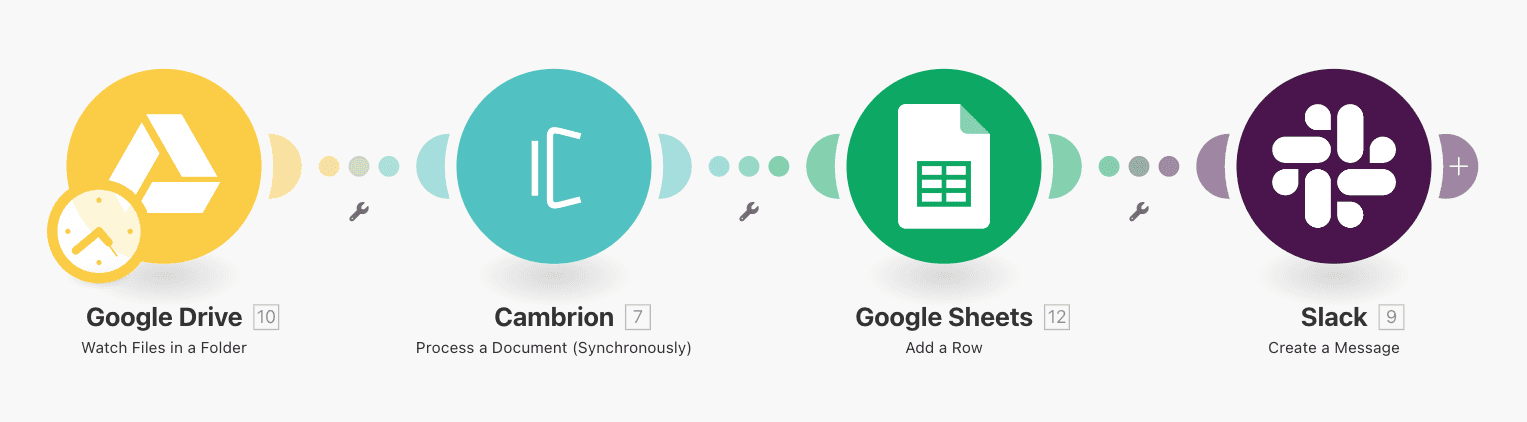
The Result: True Automation in Action
The next time a new invoice PDF is dropped into your Google Drive folder, the entire sequence executes automatically in seconds:
Make detects the new file.
It sends the file to your Cambrion agent.
Cambrion instantly reads the document, structures the data, and sends it back.
A new, perfectly formatted row appears in your Google Sheet.
A notification instantly pops up in your team's Slack channel.
You have just built a robust, intelligent automation system. You didn't file a single IT ticket. You didn't write a line of code. You simply instructed the tools on the outcome you wanted.
This is the power of an agentic platform combined with a modern ecosystem. Whether you're connecting to Google Sheets, Salesforce, SAP, or ServiceNow, the principle is the same. You are in control.
And building another powerful pipeline that acts as your “digital worker” for the next set of messy, unstructured documents, such as delivery notes, contracts, RfPs, etc., is always just 5 clicks away on the Cambrion platform.
Your journey to automation doesn't have to be a long and complicated one. It can start right now.


